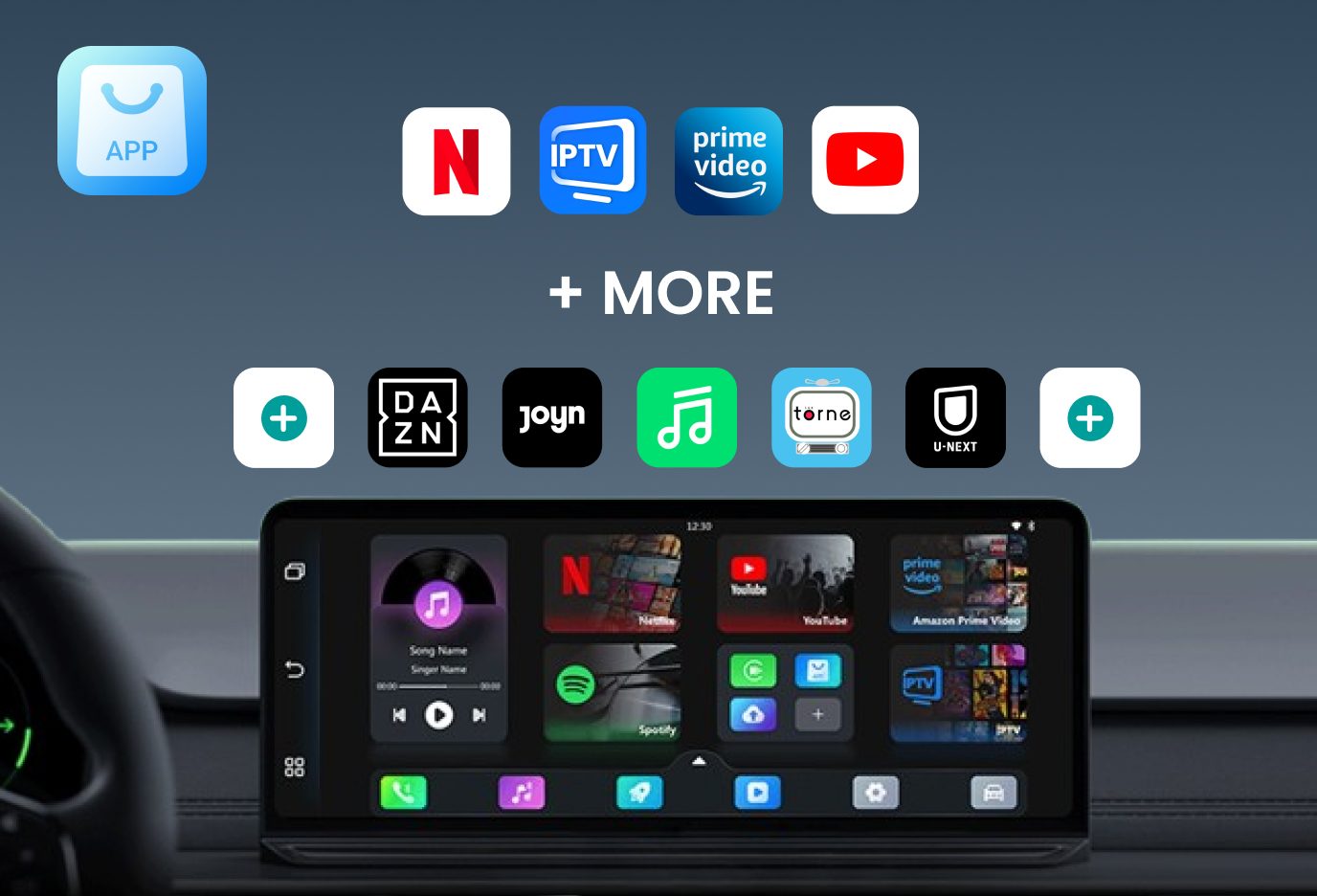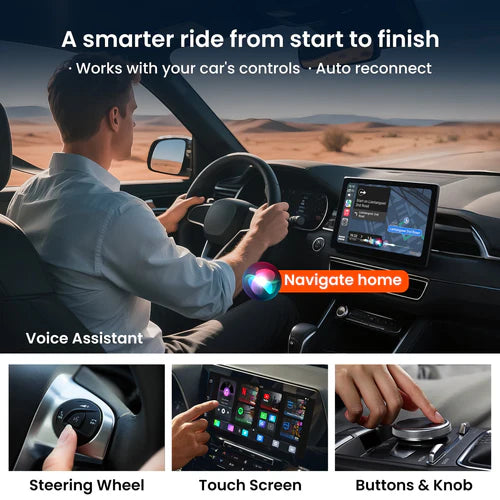

Apple CarPlay & Android Auto-No Cables, No Compromises
CarPlay & Android Auto
- Get instant CarPlay or Android Auto acess the moment you plug in.
- Enjoy seamless wireless connectivity with fully support for both iphone and Android devices.


Built-in Streaming Apps
Stream easily, enjoy more apps on the go 4 Built in Apps, ready to stream (Netflix, YouTube, PrimeVideo, IPTV)
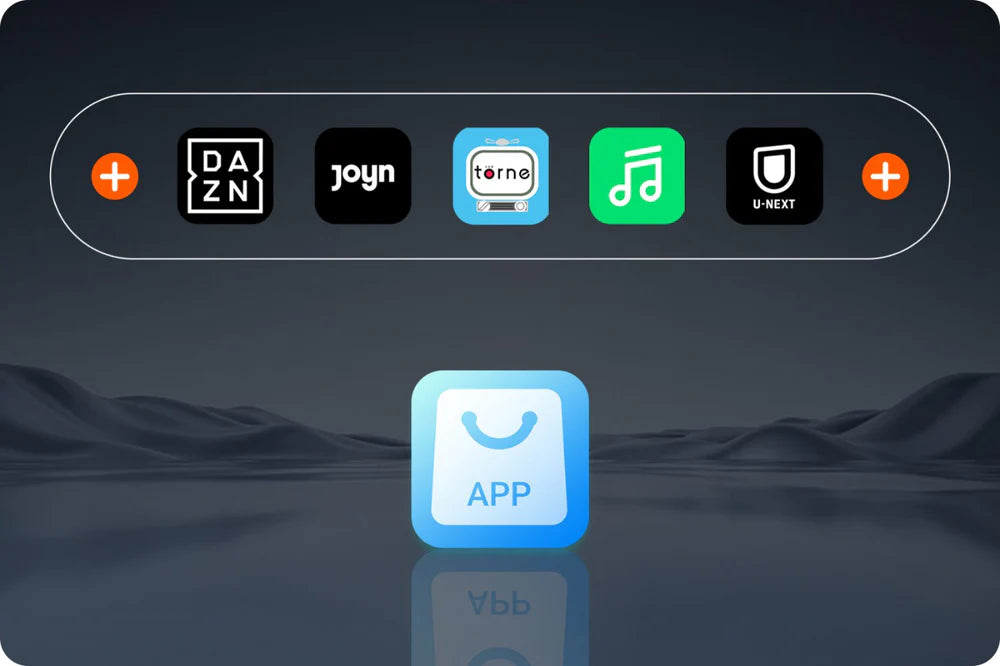
App Hub
Download what you like!
Access a selection of curated apps designed to enhance your experience.

Smart CarPlay
The ultimate copilot!
You can get directions, make calls, send and receive messages, and enjoy your favorite music. All on your car's built-in display.

Offline Playback
No internet? Don't worry!
Supports offline video playback
Installation Guide
Elevate your drive
FAQs
Will this work in my car?
Will this work in my car?
If your vehicle has a factory-installed wired CarPlay unit – Yes! This also applies for vehicles that have wired and wireless CarPlay connections. Vehicles with only wireless CarPlay connection are not supported.
Does it use WiFi or Bluetooth? I don’t have WiFi in my car?
Does it use WiFi or Bluetooth? I don’t have WiFi in my car?
Our adapter has WiFi and Bluetooth hardware. It connects with Bluetooth and sends the WiFi credentials to the phone, then disconnects from the Bluetooth network. It works solely on WiFi from that point on.
If I have two phones, which will it choose?
If I have two phones, which will it choose?
You can use either phone, but if you have both in the car, it will connect to the last paired phone.
Will it work with my iPhone?
Will it work with my iPhone?
Yes, it works every iPhone from the 6 (running iOS 10) all the way up to the 15 Pro Max.
Does it come with instructions?
Does it come with instructions?
As a plug-and-play solution, the Pairr is very easy to install.
Turn on the Bluetooth and WiFi networks on your phone.
Make sure your phone is not connected to any other WiFi or Bluetooth networks and remove the hands-free connection from your phone and car system settings.
Plug the adapter into the CarPlay USB port.
Wait for the interface to appear on the screen.
Go to your phone's Bluetooth devices and find the name starting with AUTO-xx, tap on it.
Select "Pair" on your phone when the notification appears.
Select "Use CarPlay" once the notification appears.
How long does it take for the Pairr unit connect?
How long does it take for the Pairr unit connect?
It depends on your phone and car, but it usually takes 7–14 seconds.
Do I have to sync the adapter every time I use it?
Do I have to sync the adapter every time I use it?
Nope! After you set it up, your phone will pair with it as soon as you start the car, every time.
How do I update it?
How do I update it?
1:Connect your phone to the adapter and wait until CarPlay appears on the screen.
2:Enter 192.168.1.101 in your browser and click "Go."
3:If you see an update available, click it.
4:Wait until the update bar reaches 100%.
5:When CarPlay reappears on the screen, you're done!
Do you ship Worldwide?
Do you ship Worldwide?
Triple yes! We want the whole world to enjoy our products!
When will I receive my tracking code?
When will I receive my tracking code?
The tracking code is automatically sent to your email as soon as your order is processed and shipped. This usually happens within 1 to 3 business days after your purchase is confirmed.